Connecting Instagram and Facebook for your practice
As we’ve said before, not every dental practice needs to be on every social media channel. Facebook is still number one, especially for brick-and-mortar businesses like dental practices.
But if your practice is on Instagram — whether someone is posting regularly or not — it’s a good idea to link to the practice’s Facebook account.
Connecting the two accounts makes it easy to let your Facebook “fans” know the practice is also on Instagram, in case they’d like to follow you over there.
It also means that if you go to the effort of taking a really great photo for Instagram — along with writing an attention-grabbing caption and using the perfect hashtags — you can instantly share it with the practice’s Facebook audience, too.
Ready to connect your practice’s Facebook page and Instagram account? Here’s how:
- Make sure you’re an administrator of the practice’s Facebook page
- Open Instagram and log into the practice’s account
- Go to the practice’s Instagram profile
- Tap the three dots at the top right
- Scroll down and tap “Linked Accounts” and then select “Facebook”
- Enter your Facebook login information
- It will default to linking the Instagram account to your personal Facebook account, so tap “Facebook” again
- Choose the practice’s Facebook page — “Share to”
Voila! Your practice’s Instagram account should be connected to the practice’s Facebook account.
Some practices like to share every Instagram post to Facebook — especially if they have consistently great photos — while others only share one here and there. Some people believe if you “give it all away on Facebook,” no one will feel the need to follow the brand on Instagram, too. (That’s a topic we’ll explore another day.)
Once your accounts are linked, how do you tell Instagram which photos to share on the practice’s Facebook page?
- When you’re in the final stages of posting a photo on Instagram, look in the spot below “Add location” (where you can choose to tag where the photo was taken).
- If you have linked accounts — like the practice’s Twitter or Facebook — they’ll appear in this area.
- To share your Instagram post with any of those accounts, just tap the toggle switch and then “Share” the post as usual. The post will instantly appear on Instagram, as well as all the other channels you selected.
Hop over to the practice’s Facebook page, and you’ll see the Instagram-native photos look different than posting a picture directly in Facebook. The word “Instagram” will appear after its date, and clicking it will take users directly to the original Instagram post — you know, in case they want to click that “Follow” button.
Link Facebook and Instagram to optimize your advertizing
Since Facebook owns Instagram and the two platforms work together, they can more effectively target your advertisements. You’ll be able to reach an ideal audience for less money by running the same ads in both places simultaneously.
To share your ads on Instagram from Facebook you'll have to link your account on Facebook, too. Here’s how:
- Make sure you’re an administrator of the practice’s Facebook page
- Click "Settings"
- Click "Instagram"
- Click the "Log In" button beside "Add your Instagram to get started"
- Enter your Instagram account's username and password, then click "Log In"
So, the next time you share a photo on the practice’s Instagram, consider spending a microsecond to share it on Facebook, too. And if you’re spending a few bucks to advertise the practice on Facebook, click the option to run that ad over on Instagram, as well.
How’s that for killing two birds (or more) with one stone?
***
If you are on Instagram – connect with us there!



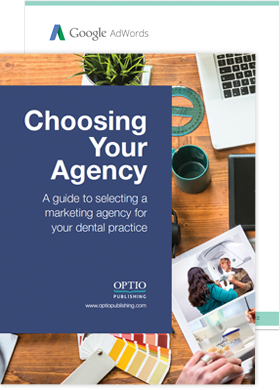
 Download Now!
Download Now!